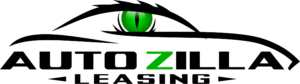Have a funky dashboard warning symbol you don’t recognize? Siri can help.

I’m pretty sure we’ve all had that moment where an unusual-looking warning symbol pops up on your car’s dashboard and you have no idea what it means. For folks that regularly wrench on cars, it’s fairly easy to diagnose any issues or warning lights, and even when they can’t, they know to either dig through the owner’s manual or hit the forums to figure it out. However, not everyone knows to do those things, which can make anyone nervous when a new dashboard light pops up. Thankfully, as this Reddit post details, the upcoming Apple iPhone iOS 17 update and its upgraded Visual Lookup function will be able to help.
Most iPhones have had Visual Lookup since iOS 15, which allows you to use Siri’s internet search capabilities to identify objects in photos and get info on them. For example, if you take a picture of a dog and want to know what breed it is, Visual Lookup can tell you. The new iOS update just expands that function to identify a wide variety of symbols and it can identify certain car dashboard symbols.
So, for example, if you get a funky looking symbol that looks like an oil can with an exclamation point, the iPhone could be able to tell you what it’s about.
Using Visual Lookup is simple and it’s already enabled on iPhones by default. All you need to do is use the iPhone camera to take a photo of the symbol. Then, open the photo in your Photos app and there should be an icon at the bottom of the screen that looks like an “i” in a circle, with some sparkles on it. Click that and a menu will appear that names the identified symbol, with a “Look Up” button. Press that button and another menu will appear with “Siri Knowledge” that shows what the symbol could be.
This can be incredibly useful for the average, non-wrenching car owner. Heck, even those of us that do most of our own mechanic work can stand to benefit from it occasionally. There’s no way for someone to know every unique warning light that comes up on every unique car, but thanks to this feature, it just got a lot easier.
Got tips? Send ’em to tips@thedrive.com