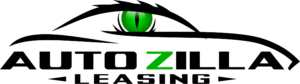Many of today’s cars come packed with new and exciting features that weren’t even available as options in most vehicles just a few years ago. This is especially true of luxury cars and electric cars, since luxury vehicles tend to be the first to debut new technologies and features, and electric cars work to give us a glimpse of the future.
While it might not be 100% fair or accurate to say that Tesla’s vehicles have more futuristic and unique features than most cars, the EVs certainly are unique in many ways. It really wasn’t that long ago that Tesla entered the automotive market as a struggling startup and aimed to do things very differently from the norm.
Tesla doesn’t follow suit with legacy automakers, and it’s almost as if the US EV maker goes out of its way to appear far removed from the typical workings of the automotive world. That said, Tesla’s EVs have features that are different than people may expect, there are very few buttons or knobs, and there are even hidden features. Moreover, as the automaker sends free over-the-air software updates to its fleet, features change, and new features appear.
For these reasons, even if you own a Tesla Model 3 or Model Y, it’s probably safe to say you haven’t used every single unique feature to its full capacity. It’s also probably safe to say there may be some smaller details about the car you’re not yet aware of. Moreover, if you’re brand-new to Tesla, it’s almost certain you probably have a whole lot to learn about the car.
Whether or not you’re well-versed with Tesla’s features, you should be able to just hop in and drive with little drama, but, as our friend Andy Slye notes, you may also ask yourself at some point, “Why does my Tesla suck?”
Slye has taken the time to put together a nearly 30-minute long video highlighting and explaining 50 Tesla Model Y/3 Tips and Tricks. If you’re a Tesla newbie, you may find new and interesting information throughout the entire video. Meanwhile, if you already own a Tesla, perhaps you can scroll through the list of topics below to see if there are some features you’re unaware of or need to learn more about.
Check out the topics below and watch the video at the top of the page. Once you’re finished, visit our comment section below to share your takeaways.
- 0:00 Tesla Model 3/Y Tips & Tricks
- 0:10 Quick Gear Shift
- 0:36 Brake Settings
- 2:21 Vent Windows
- 2:40 Tire Pressure
- 3:02 Wake Car
- 3:21 Unlatch Door
- 3:42 View Cameras
- 3:56 Keyless Driving
- 4:18 Secret Autopark
- 4:52 Charger Release
- 5:11 Sponsor (Sunday)
- 6:24 Energy Graph
- 7:15 Open Charge Port
- 8:07 Dismiss Autopilot Alert
- 8:39 Reset Autopilot Timeout
- 9:05 Blind Spot Camera
- 9:34 Cancel Turn Signal
- 9:46 Auto Turn Signal
- 10:23 Quick Set Speed
- 10:59 FSD Driving Styles
- 11:19 Speed Limit Shortcut
- 11:35 Offset Speed
- 12:14 Disengage Autopilot
- 13:03 Reboot Screen
- 13:35 Wiper Shortcut
- 14:03 Green Light Chime
- 14:33 Joe Mode
- 14:58 Battery Percentage
- 15:35 Daily Charge Limit
- 16:33 Keep Climate On
- 16:53 Touchscreen Gestures
- 17:40 Navigation Shortcuts
- 18:01 Delete Recent Addresses
- 18:11 Navigation Views
- 18:28 Send Destination to Car
- 18:51 Auto Calendar Navigation
- 19:14 ABetterTheater.com
- 19:43 TeslaWaze.AzureWebsites.net
- 20:08 Auto-Save Dashcam
- 20:38 Split Air Vents
- 21:00 Winter Profile
- 21:50 Auto-Disable Sentry Mode
- 22:15 Maximize Security
- 22:40 Auto-Close Windows
- 22:58 Voice Commands
- 23:49 Optimal Autopilot Position
- 24:31 Supercharger Tips
- 26:45 The Semi Draft